The Building Blocks of a Program
The instructions given in a script allow the computer to process many types of information. This information is structured so that the music produced by EarSketch sounds pleasing. We will continue learning about rhythm, data types, and functions.
Rhythm
When we refer to rhythm of a song, we are describing how sounds are arranged as music flows through time. Musicians use many words to describe rhythm, such as tempo, meter, measure, beat, and sub-beat. These terms are useful in DAWs like EarSketch because they help you to organize the elements of your music in time.
A beat is the basic unit of time in music. The overall speed of a song, or tempo, affects the length of a beat. Tempo is measured in beats per minute (bpm). Higher tempos mean faster songs and shorter beat duration. Note: the term "beat" is sometimes used as a shorthand for drum-beat, or a repeated rhythmic pattern of percussive sounds. You can usually tell which kind of beat someone is talking about from the context.
Copy the following code example into your code editor, press run, and press play. Press the loop button to continuously repeat the pattern. Try counting "1,2,3,4," counting one beat for each hit of the kick drum. Notice that the timeline starts at measure 1 and ends at measure 2.
# Beats: Counting beats and sub-beats in a measure
# Setup
from earsketch import *
setTempo(120)
# Music
# Each kick drum hit lasts a quarter note: 1/4 of a measure.
fitMedia(TECHNO_LOOP_PART_002, 1, 1, 2)
# Each cymbal hit lasts a 16th note: 1/16 of a measure.
# fitMedia(TECHNO_LOOP_PART_031, 2, 1, 2)// Beats: Counting beats and sub-beats in a measure
// Setup
setTempo(120);
// Music Section
// Each kick drum hit lasts a quarter note: 1/4 of a measure.
fitMedia(TECHNO_LOOP_PART_002, 1, 1, 2);
// Each cymbal hit lasts a 16th note: 1/16 of a measure.
// fitMedia(TECHNO_LOOP_PART_031, 2, 1, 2);Beats are grouped into measures which all consist of the same number of beats. Like much of Western music, EarSketch measures always have four beats. If you clapped once every four beats in the example above, you clapped once every measure.
A measure in EarSketch lasts for one whole note, or four beats, so each beat is a quarter note. Likewise, a half note is comprised of two beats, and when we divide a beat into smaller segments, or a fraction of a beat, we get eighth notes, sixteenth notes, and so on. The divisions of a beat are called sub-beats. The figure below shows the different elements of rhythm discussed so far.
In the previous example, uncomment (delete the # symbol on) line 22 and run the code again to hear the sub-beats in the hi-hat (cymbal) part. The hi-hat cymbal plays 16 times per measure; each hit is a 16th note long.
In the previous example, uncomment (delete the // on) line 21 and run the code again to hear the sub-beats in the hi-hat (cymbal) part. The hi-hat cymbal plays 16 times per measure; each hit is a 16th note long.
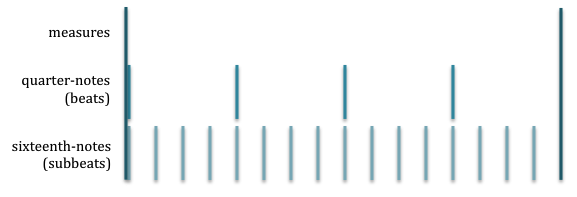
Data Types
Computers store and process information. A set of information is called data. Many different kinds of data are used to construct a program. Programming languages can only work with certain kinds of data. The basic data types that most programming languages can understand are:
-
Numbers:
1500,-1,3.14159,0 -
Strings:
"Hello World!" -
Lists:
['scary', 'monsters', DUBSTEP_BASS_WOBBLE_001, 2010] -
Booleans:
True,False
-
Numbers:
1500,-1,3.14159,0 -
Strings:
"Hello World!" -
Arrays:
["scary", "monsters", DUBSTEP_BASS_WOBBLE_001, 2010] -
Booleans:
true,false
Everything you build in EarSketch will involve some combination of these data types. In the following sections, we will focus on using numbers, variables, and constants to make music in EarSketch.
Functions
You have seen code like setTempo() and fitMedia() consisting of one or two words followed by parentheses. These are called functions. Functions tell the computer what to do based on information given, like setting the tempo or fitting media clips into a project. Their names often include verbs (set, make, analyze). Think of them as verbs of the programming language. To make music, we will use EarSketch API functions, standard Python functions, and later, functions that you will write yourself.
You have seen code like setTempo() and fitMedia() consisting of one or two words followed by parentheses. These are called functions. Functions tell the computer what to do based on information given, like setting the tempo or fitting media clips into a project. Their names often include verbs (set, make, analyze). Think of them as verbs of the programming language. To make music, we will use EarSketch API functions, standard JavaScript functions, and later, functions that you will write yourself.
The parentheses after a function name tell the computer to call, or execute, the function and provide a space to add arguments. Arguments take in data that affects how the computer executes the function. While many functions take arguments, some do not. Some functions can even take a varying number of arguments, depending on the use case. Functions that take multiple arguments are separated by commas like this: myFunction(argument1, argument2, argument3). Each argument has a specific data type, so the order of arguments is important!
Numbers
The fundamental data type in computing is the number. In EarSketch, numbers can be used to describe rhythm to the computer. Every EarSketch script must include a setTempo() function with a number in the parentheses. This tells the computer how fast to play the music.
Using the example from the Rhythm section, try changing this number and listening to the difference. Make sure to press the loop button.
Variables
A variable creates a space in the computer’s memory to store data. The name you specify for a variable gives you an easy way to refer to that space and retrieve the stored data. Variables are useful because you can change what they store. You get to pick the name and the value of a variable. However, you should always give your variables names that describe what they will be storing. In EarSketch, variables are used to hold musical values like measureNumber or trackNumber.
# Variables: Using variables to store clips and simplify edits
# Setup
from earsketch import *
setTempo(100)
# Music
# Try assigning different clips to "synth1" and "synth2" for a new sound.
synth1 = HIPHOP_SYNTHPLUCKLEAD_005 # Assigns a clip to the variable "synth1"
# synth2 = HIPHOP_SOLOMOOGLEAD_001
# drums = HIPHOP_TRAPHOP_BEAT_008
# fitMedia adds the clip "synth1" is holding to the DAW
fitMedia(synth1, 1, 1, 2)
# synth1 and synth2 are used many times
# fitMedia(synth2, 1, 2, 3)
# fitMedia(synth1, 1, 3, 4)
# fitMedia(synth2, 1, 4, 5)
# fitMedia(synth1, 1, 5, 6)
# fitMedia(synth2, 1, 6, 7)
# fitMedia(synth1, 1, 7, 8)
# fitMedia(synth2, 1, 8, 9)
fitMedia(drums, 2, 1, 9)// Variables: Using variables to store clips and simplify edits
// Setup
setTempo(100);
// Music
// Try assigning different clips to "synth1" and "synth2" for a new sound.
var synth1 = HIPHOP_SYNTHPLUCKLEAD_005; // Assigns a clip to the variable "synth1"
// var synth2 = HIPHOP_SOLOMOOGLEAD_001;
// var drums = HIPHOP_TRAPHOP_BEAT_008;
// fitMedia adds the clip "synth1" is holding to the DAW
fitMedia(synth1, 1, 1, 2);
// synth1 and synth2 are used many times
// fitMedia(synth2, 1, 2, 3);
// fitMedia(synth1, 1, 3, 4);
// fitMedia(synth2, 1, 4, 5);
// fitMedia(synth1, 1, 5, 6);
// fitMedia(synth2, 1, 6, 7);
// fitMedia(synth1, 1, 7, 8);
// fitMedia(synth2, 1, 8, 9);
// fitMedia(drums, 2, 1, 9);It is good practice to assign the clips used in a project to variables at the top of the script, just like in the example above. This makes it easy to stay organized and to see which sounds you are working with in a script.
Constants
A constant stores values that never change. In EarSketch, constants are used to refer to audio files that you can add to your project. The "value" that these constants refer to is the address for a specific sample. TECHNO_SYNTHPLUCK_001 is a constant. EarSketch assigns its file path, a unique location on the server, to a single value. By convention, constant names are capitalized and do not include spaces; instead they use underscores.
Chapter 2 Summary
-
Rhythm is defined as the arrangement of sounds as music flows through time.
-
The tempo of a song affects the length of a beat, the basic unit of musical time. Divisions of a beat are called sub-beats. Beats are grouped into measures.
-
The set of information that the computer stores and processes is called data. Numbers, Strings, Variables, Constants, Lists, and Booleans are all basic data types.
-
Functions contain instructions for the computer to execute. Data is sent to functions by arguments, which affect how the function executes. The syntax of a function call with two arguments is
myFunction(argument1, argument2). -
Numbers are the fundamental data type in computing, taking the form of an integer or floating point number. The argument used in
setTempo()is a number, telling the computer how fast to play music. -
Variables create a space in computer memory to store data. The information that a variable holds can be set and redefined within a single script. The name used to assign data to a variable can be used to retrieve the stored information. The assignment operator is used to assign data to a variable, like
variableName = 1. -
Constants store data that never changes. In EarSketch, constants store sound clips. Constant names use only capital letters and underscores.
-
Rhythm is the arrangement of sounds as music flows through time.
-
The tempo of a song affects the length of a beat, the basic unit of musical time. Divisions of a beat are called sub-beats. Beats are grouped into measures.
-
The set of information that the computer stores and processes is called data. Numbers, Strings, Variables, Constants, Arrays, and Booleans are all basic data types.
-
Functions contain instructions for the computer to execute. Data is sent to functions by arguments, which affect how the function executes. The syntax of a function call with two arguments is
myFunction(argument1, argument2). -
Numbers are the fundamental data type in computing, taking the form of an integer or floating point number. The argument used in
setTempo()is a number, telling the computer how fast to play music. -
Variables create a space in computer memory to store data. The information that a variable holds can be set and redefined within a single script. The name used to assign data to a variable can be used to retrieve the stored information. The assignment operator is used to assign data to a variable, like
variableName = 1. -
Constants store data that never changes. In EarSketch, constants store sound clips. Constant names use only capital letters and underscores.
Questions
Which of the following is NOT used to describe rhythm?
-
Pitch
-
Tempo
-
Meter
-
Beat
HIPHOP_SNARE_ROLL_001 is fully capitalized because it is a:
-
Constant
-
String
-
Boolean
-
Variable
Question(3, "", "", '', "", "")
Which of the following lines show the correct way to assign the value 7 to the variable track?
-
track = 7 -
"track" = 7 -
track == 7 -
7 = track